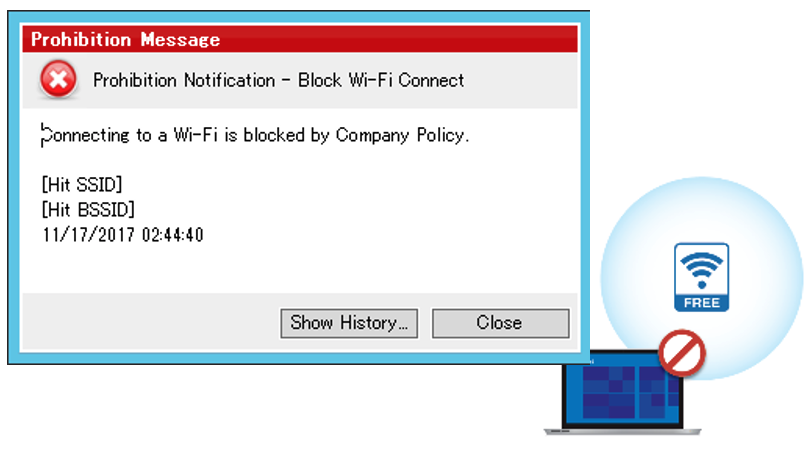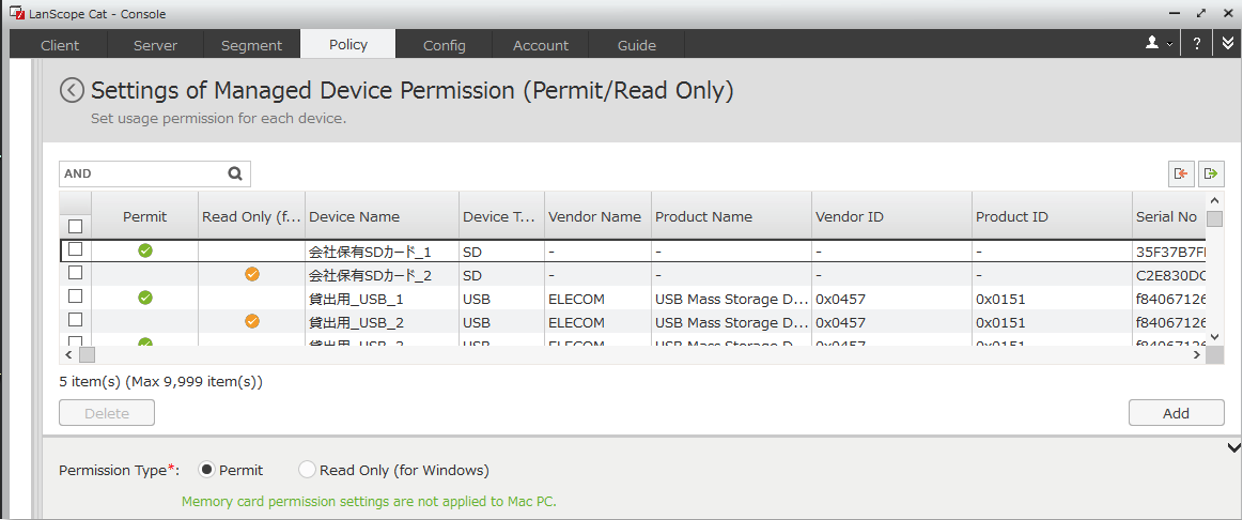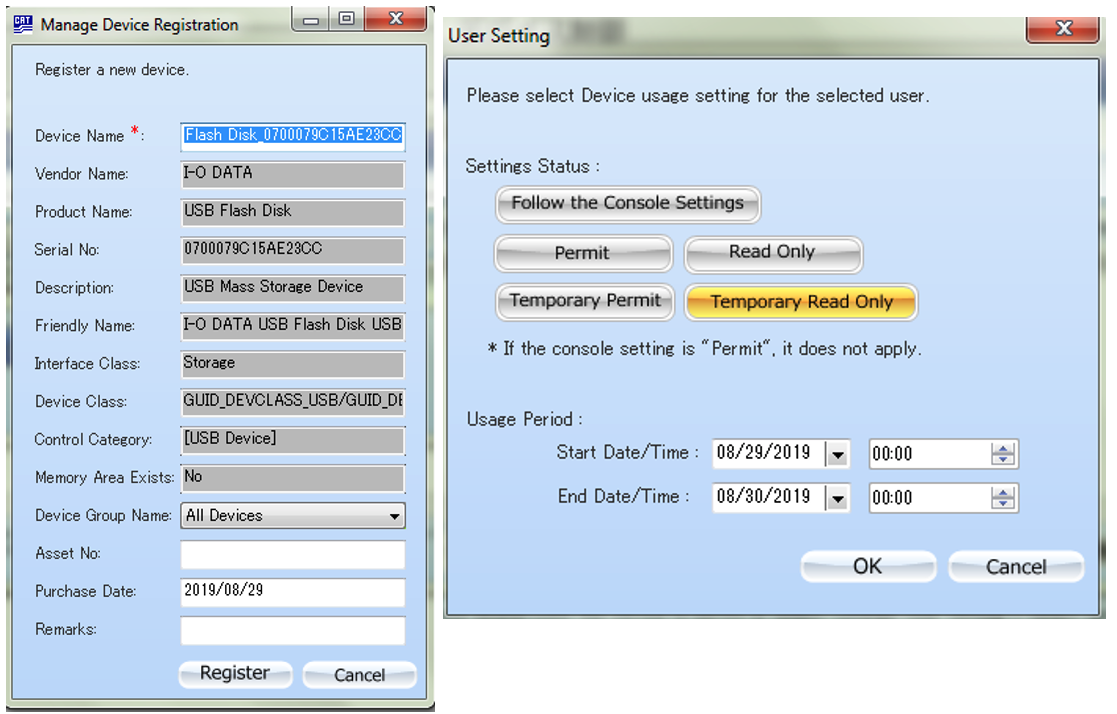Device Control
Control use of devices such as USBs and CDs, and prevent the leaking of important secret information
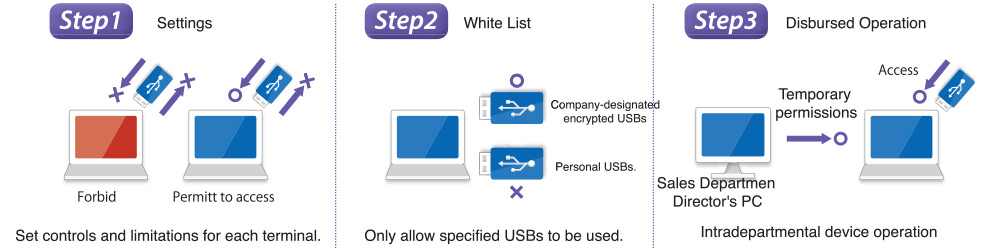
Manage all company devices and limit their use. If a prohibited device is connected, the user is notified that it is prohibited and illicit use is controlled. Also, allow device use in limited situations through setting detailed conditions by PC and device to adapt to the workplace.
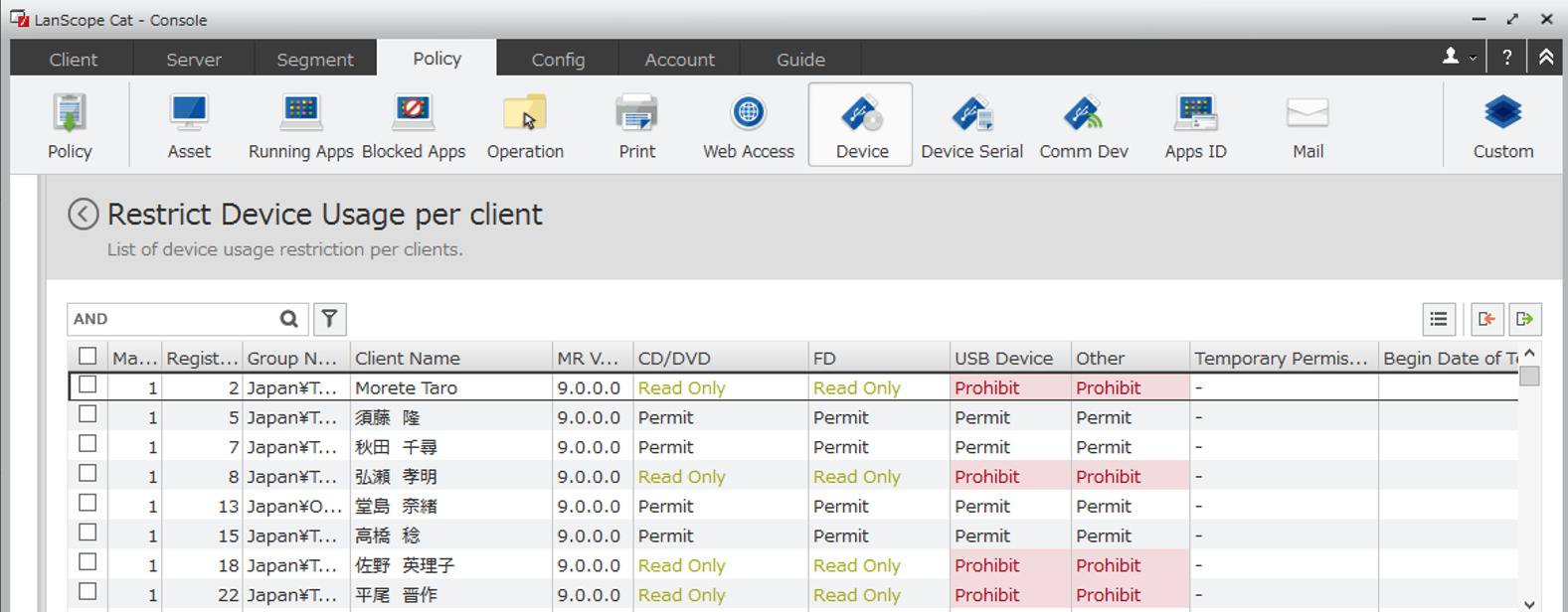
Restriction / prohibition of use for each device type such as DVD / USB memory
Set flexibly
such as reading / writing prohibited, only writing prohibited for each PC