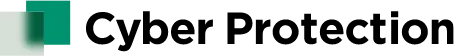- Aurora Protect トップページ
- Aurora Protect 動作環境
動作環境
LANSCOPE サイバープロテクション
powered by Aurora Protect
動作環境
| Aurora Protect エージェント(Windows) | ||
|---|---|---|
| 項目 | 要件 | 備考 |
| OS | Windows 11 | IoT については、以下に対応しています。
|
| Windows 10 |
|
|
| Windows 8.1 ※1 | ||
| Windows 8 ※1 | ||
| Windows 7 ※1 |
|
|
| Windows Vista ※1 | ||
| Windows XP SP3 ※1 | KB 2868626 の適用が必須です。 ※2 | |
| Windows 365(Business, Enterprise) | ||
| Windows Server 2025(Standard, Data Center & Server Core) |
|
|
| Windows Server 2022(Standard, Data Center & Server Core) |
|
|
| Windows Server 2019(Standard, Data Center & Server Core) |
|
|
| Windows Server 2016(Standard, Data Center, Essentials & Server Core) | Nano Server・Storage Server はサポートしていません。 | |
| Windows Server 2012 R2(Standard, Data Center, Essentials, Server Core, Embedded & Foundation) | Minimal Server Interface・Storage Server はサポートしていません。 | |
| Windows Server 2012(Standard, Data Center, Essentials, Server Core, Embedded & Foundation) ※1 |
|
|
| Windows Server 2008 R2 ※1 | ||
| Windows Server 2008 ※1 | ||
| Windows Server 2003 R2 ※1 | KB 2868626 の適用が必須です。 ※2 | |
| Windows Server 2003 SP2 ※1 | KB 2868626 の適用が必須です。 ※2 | |
| Aurora Protect エージェント(Mac) | ||
|---|---|---|
| 項目 | 要件 | 備考 |
| OS | macOS Tahoe | フルディスクアクセスを有効にする必要があります。 |
| macOS Sequoia | フルディスクアクセスを有効にする必要があります。 | |
| macOS Sonoma | フルディスクアクセスを有効にする必要があります。 | |
| macOS Ventura | フルディスクアクセスを有効にする必要があります。 | |
| macOS Monterey | フルディスクアクセスを有効にする必要があります。 | |
| macOS Big Sur | フルディスクアクセスを有効にする必要があります。 | |
| Aurora Protect エージェント(Linux) | ||
|---|---|---|
| 項目 | 要件 | 備考 |
| OS | Ubuntu LTS 24.04(64bit) | |
| Ubuntu LTS 22.04(64bit) | ||
| Ubuntu LTS 20.04(64bit) | ||
| Ubuntu 18.04 LTS(64bit) | Aurora Protect エージェント 3.2.x までサポートしています。 | |
| SUSE Linux Enterprise Server 15 | ||
| SUSE Linux Enterprise Server 12 SP5 | ||
| Red Hat Enterprise Linux 9.6 | ||
| Red Hat Enterprise Linux 9.5 | ||
| Red Hat Enterprise Linux 9.4 | ||
| Red Hat Enterprise Linux 9.3 | ||
| Red Hat Enterprise Linux 9.2 | ||
| Red Hat Enterprise Linux 9.1 | ||
| Red Hat Enterprise Linux 9.0 | ||
| Red Hat Enterprise Linux 8.10 | ||
| Red Hat Enterprise Linux 8.9 | ||
| Red Hat Enterprise Linux 8.8 | ||
| Red Hat Enterprise Linux 8.7 | ||
| Red Hat Enterprise Linux 8.6 | ||
| Red Hat Enterprise Linux 8.5 | ||
| Red Hat Enterprise Linux 8.4 | ||
| Red Hat Enterprise Linux 8.3 | ||
| Red Hat Enterprise Linux 8.2 | ||
| Red Hat Enterprise Linux 8.1 | ||
| Red Hat Enterprise Linux 8.0 | ||
| Red Hat Enterprise Linux 7.9 | ||
| Red Hat Enterprise Linux 7.8 | ||
| Red Hat Enterprise Linux 7.7 | ||
| Red Hat Enterprise Linux 7.6 | ||
| Red Hat Enterprise Linux 7.5 | ||
| Red Hat Enterprise Linux 7.4 | ||
| Red Hat Enterprise Linux 7.3 | ||
| Red Hat Enterprise Linux 7.2 | ||
| Red Hat Enterprise Linux 7.1 | ||
| Red Hat Enterprise Linux 7.0 | ||
| Red Hat Enterprise Linux 6.6 ~ 6.10 ※1 | ||
| CentOS 8.5 | ||
| CentOS 8.4 | ||
| CentOS 8.3 | ||
| CentOS 8.2 | ||
| CentOS 8.1 | ||
| CentOS 8.0 | ||
| CentOS 7.9 | ||
| CentOS 7.8 | ||
| CentOS 7.7 | ||
| CentOS 7.6 | ||
| CentOS 7.5 | ||
| CentOS 7.4 | ||
| CentOS 7.3 | ||
| CentOS 7.2 | ||
| CentOS 7.1 | ||
| CentOS 7.0 | ||
| CentOS 6.6 ~ 6.10 ※1 | ||
| Oracle Linux Server 9 | ||
| Oracle Linux Server 8 | ||
| Oracle Linux Server 7 | ||
| Oracle Linux Server UEK 9 | ||
| Oracle Linux Server UEK 8 | ||
| Oracle Linux Server UEK 7 | ||
| Debian 12 | ||
| Debian 11 | ||
| Debian 10 | ||
| Amazon Linux 2023 | ||
| Amazon Linux 2 | ||
| AlmaLinux 9.6 | ||
| AlmaLinux 9.5 | ||
| AlmaLinux 9.4 | ||
| AlmaLinux 9.3 | ||
| AlmaLinux 8.10 | ||
| AlmaLinux 8.9 | ||
| Rocky Linux 9.6 | ||
| Rocky Linux 9.5 | ||
| Rocky Linux 9.4 | ||
| Rocky Linux 9.3 | ||
| Rocky Linux 8.10 | ||
| Rocky Linux 8.9 | ||
| その他システム要件 | ||
|---|---|---|
| 項目 | 要件 | 備考 |
| CPU | SSE2 命令セットを実装している2コア以上のプロセッサ |
|
| メモリ | 2GB | |
| 必要なディスク領域 | 600MB | ログレベルを有効にする機能に応じて、ディスク領域の使用率が増加する場合があります。 |
| インターネット | インターネット接続 |
「*.Cylance.com」へ通信ができる必要があります。
※管理コンソールを利用する端末については、上記に加え「idp.blackberry.com」に通信できる必要があります。 |
| インストール権限 | ローカル管理者権限 | Aurora Protect エージェントを端末にインストールするための権限となります。 |
| OSごとの追加要件 | ||
|---|---|---|
| 対象OS | 要件 | 備考 |
| Windows | TLS 1.2 | |
| .NET Framework 4.6.2 以降 | エージェント1570 未満は、以下の.Net Frameworkが必要です。
|
|
| 最新の Windows セキュリティ更新プログラムの適用 | ||
|
必要なルート証明書
|
左記のルート証明書のいずれかが存在しない場合には、サービスの起動ができなくなったり、コンソールへの接続ができなくなることがあります。 ルート証明書の詳細についてはお問い合わせください。 |
|
| macOS | TLS 1.2 | |
| Apple Sillicon(M1 / M2 / M3 / M4)チップの場合、Rosetta が必要 |
Rosetta は、デフォルトではインストールされていません。 Protect Desktop エージェントのインストール時に Rosetta のインストールが要求される場合があります。 |
|
|
必要なルート証明書
|
左記のルート証明書のいずれかが存在しない場合には、サービスの起動ができなくなったり、コンソールへの接続ができなくなることがあります。 ルート証明書の詳細についてはお問い合わせください。 |
|
| Linux | TLS 1.2 | |
|
必要なルート証明書 ・VeriSign Class 3 Public PrimaryCertification Authority - G5 ・Thawte Primary Root CA ・DigiCert Global Root CA |
左記のルート証明書のいずれかが存在しない場合には、サービスの起動ができなくなったり、コンソールへの接続ができなくなることがあります。 ルート証明書の詳細についてはお問い合わせください。 |
|
|
必要なパッケージ
|
||
|
GNOME Agent 1590 以降で以下に対応しています。 ・3.28 ・3.20 ・3.14 ・3.10 ・3.8 |
||
| レガシーOSの対応について ※3 | ||
|---|---|---|
| 項目 | 要件 | 対応するエージェントバージョン |
| 対象となるレガシー OS | Windows 10 (2004) | 3.0.1005 |
| Windows 8.1 | 3.2.100x | |
| Windows 8 | 2.1.1564 | |
| Windows 7 | 3.1.100x | |
| Windows Vista | 2.1.1564 | |
| Windows XP SP3 | 2.1.1568 ※4 | |
| Windows Server 2012(Standard, Data Center, Essentials, Server Core, Embedded & Foundation) | 3.1.100x | |
| Windows Server 2008 R2 | 3.0.1005 | |
| Windows Server 2008 | 2.1.1568 ※4 | |
| Windows Server 2003 SP2およびR2 | 2.1.1568 ※4 | |
| Red Hat Enterprise Linux 6.6 ~ 6.10 | 3.1.100x | |
| CentOS 6.6 ~ 6.10 | 3.1.100x | |
| macOS 10.15(Catalina) | 3.2.100x | |
※1 レガシー OS サポートの対象です。
※2 KB はお客様でご準備いただく必要があります。
※3 レガシーOSは、上記の「対応するエージェントバージョン」に限定的して引き続きサポートされます。
※4 エージェント 1568 は、リクエストに応じて提供いたします。
アップグレードする際は、あらかじめ弊社サポートセンターまでお問い合わせください。
Aurora Focus
動作環境
| Aurora Focus エージェント | ||
|---|---|---|
| 項目 | 要件 | 備考 |
| OS | Windows 365 | |
| Windows 11(32-bit,64-bit) | IoT については、以下に対応しています。
|
|
| Windows 10(32-bit,64-bit) | IoT については、以下に対応しています。
|
|
| Windows 8.1(32-bit,64-bit) | ||
| Windows 8(32-bit,64-bit) | ||
| Windows 7(32-bit,64-bit) | ||
| Windows Server 2025(64-bit) | ||
| Windows Server 2022(64-bit) | ||
| Windows Server 2019(64-bit) | ||
| Windows Server 2016(64-bit) | ||
| Windows Server 2012 R2(64-bit) | ||
| Windows Server 2012(64-bit) | ||
| macOS Tahoe | フルディスクアクセスを有効にする必要があります。 | |
| macOS Sequoia | フルディスクアクセスを有効にする必要があります。 | |
| macOS Sonoma | フルディスクアクセスを有効にする必要があります。 | |
| macOS Ventura | フルディスクアクセスを有効にする必要があります。 | |
| macOS Monterey | フルディスクアクセスを有効にする必要があります。 | |
| macOS Big Sur | フルディスクアクセスを有効にする必要があります。 | |
| macOS Catalina | フルディスクアクセスを有効にする必要があります。 | |
| Ubuntu 22.04 LTS | ||
| Ubuntu 20.04 LTS | ||
| Ubuntu 18.04 LTS | ||
| SUSE Linux Enterprise Server 15 SP4 | ||
| SUSE Linux Enterprise Server 12 SP5 | ||
| Red Hat Enterprise Linux 8.10 | ||
| Red Hat Enterprise Linux 8.9 | ||
| Red Hat Enterprise Linux 8.8 | ||
| Red Hat Enterprise Linux 8.7 | ||
| Red Hat Enterprise Linux 8.6 | ||
| Red Hat Enterprise Linux 8.5 | ||
| Red Hat Enterprise Linux 8.4 ※ | ||
| Red Hat Enterprise Linux 8.3 | ||
| Red Hat Enterprise Linux 8.2 | ||
| Red Hat Enterprise Linux 8.1 | ||
| Red Hat Enterprise Linux 8.0 | ||
| Red Hat Enterprise Linux 7.9 | ||
| Red Hat Enterprise Linux 7.8 | ||
| Red Hat Enterprise Linux 7.7 | ||
| Red Hat Enterprise Linux 7.6 | ||
| Red Hat Enterprise Linux 7.5 | ||
| Red Hat Enterprise Linux 7.4 | ||
| Red Hat Enterprise Linux 7.3 | ||
| CentOS 8.3 | ||
| CentOS 7.9 | ||
| CentOS 7.8 | ||
| Debian 11 | ||
| Debian 10 | ||
| Amazon Linux 2 | ||
| Oracle Linux Server 8 | ||
| Oracle Linux Server UEK 8 | ||
| Oracle Linux Server 7 | ||
| Oracle Linux Server UEK 7 | ||
※ カーネル 4.18.0-348.23.1.el8_5.x86_64 以降が必要です。
| その他システム要件 | ||
|---|---|---|
| 項目 | 要件 | |
| CPU |
Intel Core i5 プロセッサ以上(または同等品) 4 thread(2 core + Hyper Threading)または 4 core |
|
| メモリ | 4GB | |
| サポートブラウザ |
|
|
| その他 |
|
|
※最新のシステム要件や注意事項については、以下をご確認ください。(外部リンク)
https://docs.blackberry.com/ja/unified-endpoint-security/blackberry-ues/setup/setup/UES-requirements